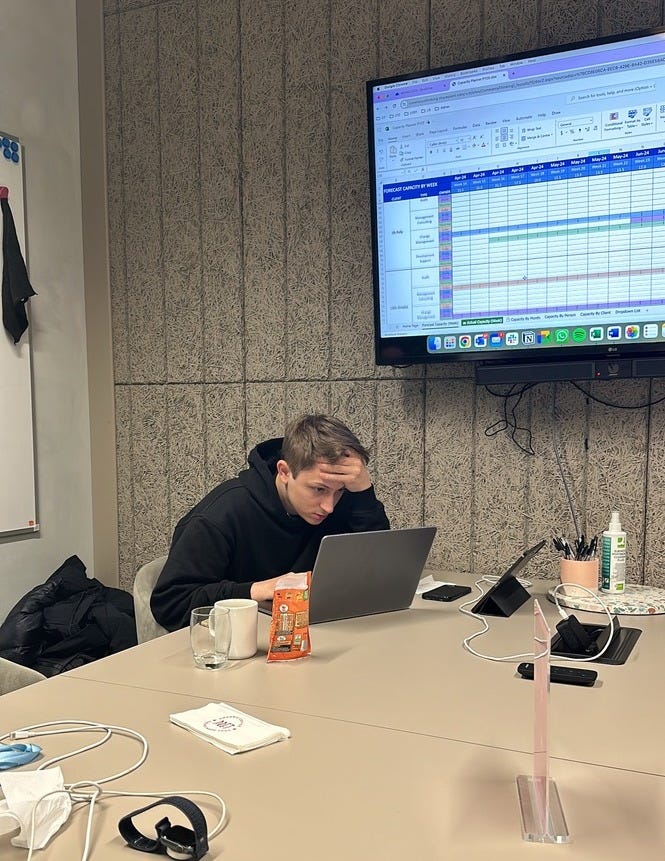The Anatomy of an Online Return
Paid Returns (Part 2)
In the first instalment of our Paid Returns series, we looked at how brands can successfully build a paid returns strategy that doesn’t p*ss off customers (you can read that blog here).
In this article, we’re looking at the physical process that happens when a customer initiates a return and how tech (namely our Retool app) can streamline the steps on the journey.
We’ll cover:
The Anatomy of a Return
Eliminating Needless Repetition with Retool
Connecting the Dots Between Returns Provider, RMAs and WMS
It might not be sexy, but this stuff matters. Why? Because automating some of the most time-consuming manual processes means that you can get through more returns in a day, and resell stock faster. Plus, by systematising, you have more accurate returns data and stock volumes, which is the key to actively reducing returns rates.
The anatomy of a return
Returns workflows look different for every brand, but for the sake of simplicity, we’re going to walk through the returns process of a large fashion retailer that deals with approximately 4,000 returns a day.
The Customer
Let’s imagine a customer places an order for a pair of jeans in three different sizes. They keep one pair and return the other two (a classic tale…).
The customer interacts with a returns provider (e.g. Loop, Swap, ReturnGo) on the returns portal of the brand’s website.
They type in their order number, select the items they want to return and the reason for returning.
Then, the returns portal will integrate with the brand’s courier to generate a returns label and trigger reverse logistics.
The customer can drop off the return package and it makes its way back to the warehouse.
The Warehouse
The courier drops off the returned parcel, and from there the warehouse staff team will take over. First, it will be unpacked on a bench and all waste/packaging will be discarded. Using a spreadsheet, staff will need to look up the item and generate a barcode, which is printed and placed with the return.
Then, the returned item(s) move to another bench where it will be inspected to determine if it’s ok to go back into stock, needs to be sent for washing, or has to be written off. The barcode then has to be scanned by an operative to look up the order number and trigger the next step of the return process.
This process in itself might be manageable (albeit still time-consuming) if you’re dealing with a few dozen returns every day, but if, like our client, your daily returns are in the thousands, manually generating barcodes is tedious and utterly inefficient.
Eliminating needless repetition with Retool
A single scan
Needless repetition is the enemy of efficient operations. So to optimise the inbound process for brands, Commerce Thinking created a Retool app, which allows warehouse operatives to scan the courier tracking code that’s already on the parcel that’s been returned by the customer. From there, Retool does a live look-up against the returns provider, checks the order data, and automatically prints a barcode for the item to move to the inspection stage.
Then, Retool sends data straight to the data warehouse, ready for analysis. Doing this on a spreadsheet relies on manual upkeep by multiple staff members, but with the Retool app, all the unpacker has to do is scan the tracking number and then confirm how many items are in the returned parcel. As soon as they click submit, the barcode prints automatically, and that data is then saved straight in the data warehouse ready for analysis, while the parcel moves onto the next bench.
Connecting the data dots
All goods in and goods out are managed in a WMS (e.g. Peoplevox). Historically, warehouse operatives would have to blind receipt items into a good or bad location.
However, with Retool, we’ve been able to take RMA data when it’s generated in the returns provider’s system and integrate it into the WMS.
This means that when returned items come in and the courier label is scanned, a screen will appear in the WMS, where staff can confirm the details of the return (e.g. the number of items and reason for return). From there, they can accurately keep track of good versus bad stock, and trigger the next step of the process - i.e. if it’s good stock it gets put away, and back in the WMS available for sale, or if it needs to be sent off for cleaning or written off, it’s logged.
Refunds are also managed at this stage. Once the return has been scanned into the RMA of the WMS, it creates a return and triggers a message from the WMS (e.g. Peoplevox) through middleware (e.g. High Cohesion), which pushes a message into the returns provider (e.g. Loop) to trigger the next step of the process.
Depending on what returns options you have in place - (again, you can check these out in our last blog), a full refund, partial refund, store credit, or gift card will be actioned, based on what the customer chose at the beginning of the process when they initiated the return.
And if there are any anomalies in the process (for instance, the customer selected that they were returning two items but only one was in the package), it will be flagged to customer service to contact the customer about the issue.
Before
After
Increase Warehouse Throughput
If you have a WMS, RMAs and a returns provider, you can already automate a lot of data, which is great. But if you really want to see a difference in throughput in the warehouse, you need to implement optimisations in these systems to get rid of needless manual steps in the returns process.
Keep an eye on the blog for Part 3 of the series where we’re going to talk about how brands can prepare for (or even better…avoid) negative PR when they introduce paid returns.
Post in the comments or email the team at hello@commercethinking.com if you’d like to learn more or chat about ways to improve throughput in your warehouse.